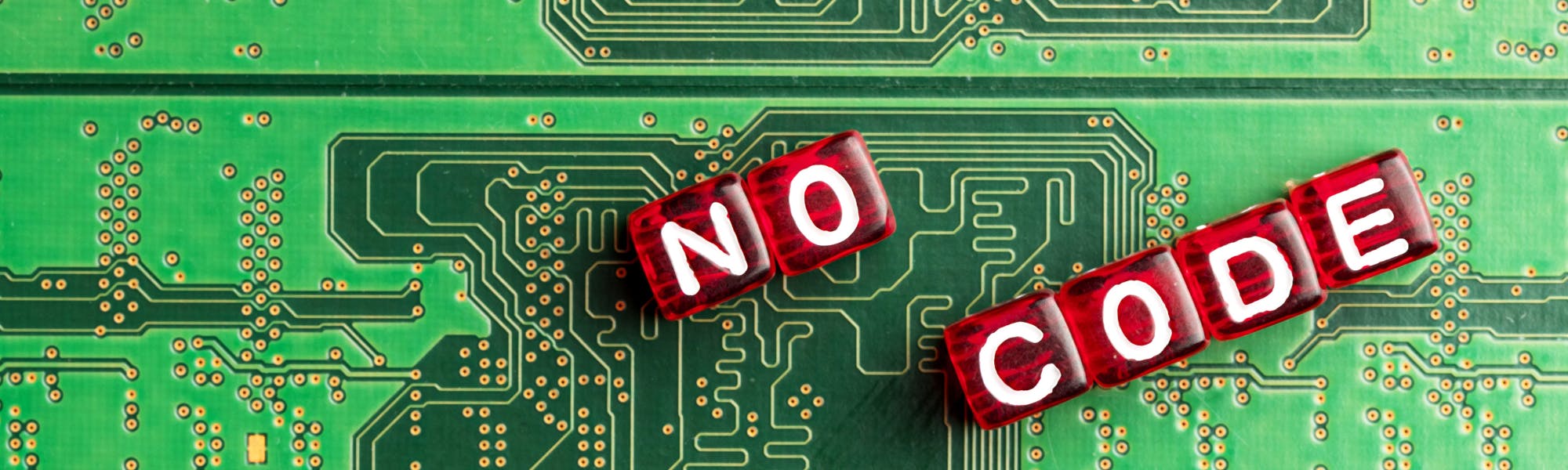No Code: Complementary, Not Competing with Custom Software
Because there is a high barrier to entry, software development has traditionally been a realm for developers only. It’s also worth mentioning the tech skills shortage in the UK at the moment.. but that’s a subject for another time.
No Code (and Lo Code) e.g. Bubble or Glide- with a drag and drop system enabling the user to populate sites with functions- empowers individuals of all technical backgrounds to build apps and workflows. This can only be a good thing, right? Read on…
What works
Accessibility
No Code enables people without coding experience to dip their toe into software development. These programmes allow you to drag and drop onto a screen to build an app. For example, if you were hosting an event, you could create an app with a registration form, which would allow you to issue tickets. You could then add an email option, which would update the user of the event via email. This would be straightforward to do.
Speed
No Code is a great, fast way to test a product in its first iteration. Traditional coding often needs a developer to write complex lines of code, which needs an intensive testing period. However, no-code apps allow individuals with very little technical background to design applications rapidly. With a drag-and-drop format, the development process is remarkably quick.
Lo Code
Lo-Code gives you a little more flexibility- you can customise a product a little further. You would still need involvement from a developer, but it would be on a much smaller scale.
We have used Lo Code in our business. We were tracking weekly status reports in PowerPoint. We had been using Excel, but we had PowerPoint presentations all over the place. So we prototyped our own PSR dashboard in Zoho Creator. Every week a project manager could go into the app and update the status reports, the budget, what the projected finances were. Then at the touch of a button, the app would generate a graph illustrating the health of our business, how the project was performing, but also a projected revenue. We prototyped that in a week, and it solved a huge problem in the business. It’s only now- two years later- that we’re starting to outgrow it, and we’re looking at custom building something.
However, we need to talk about challenges. Why? Because the ability to write good software isn’t just about code.
The Challenges
User Journey
A developer will understand what a good user journey looks like. Developers are used to taking concepts and translating them into a positive experience for a user. Software ultimately needs to solve a problem. But a developer can tell you whether that problem is worth solving and validate your idea.
Complexity
If you want to build something simple, you can do it very quickly. The challenge comes where there is nuance. Looking at the events example again: if you want to do something relatively straight-forward, you can probably manage that in No Code. However, if you wanted the app to suggest future events to the customer on the basis of their previous purchases, No Code would not be able to handle that.
If you’re using Lo Code, then- as we said- developers would be involved on a small scale. But you have to ask yourself whether it’s worth using something that requires developers anyway?
Third Challenge: Data
As always: if you’re handling data and you’re using a third party provider, there is always a security risk. You don’t ultimately have control of the data and its handling.
Conclusion
Lo-Code and No Code have their place. And the technology is improving all the time. By recognizing the strengths and limitations of No Code and Lo Code, you can make informed decisions about the most appropriate approach to app development based on your needs. But for now... complexity still requires custom software.